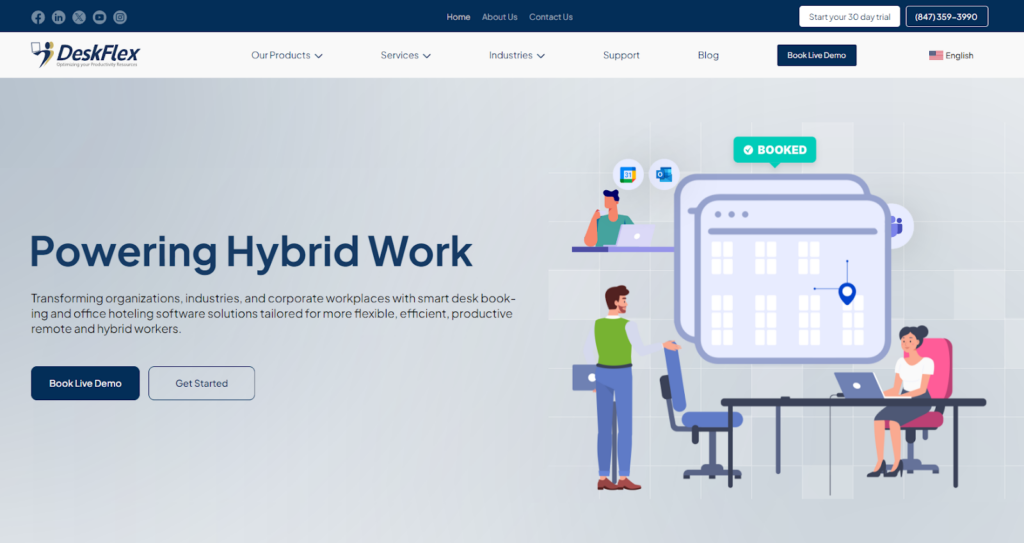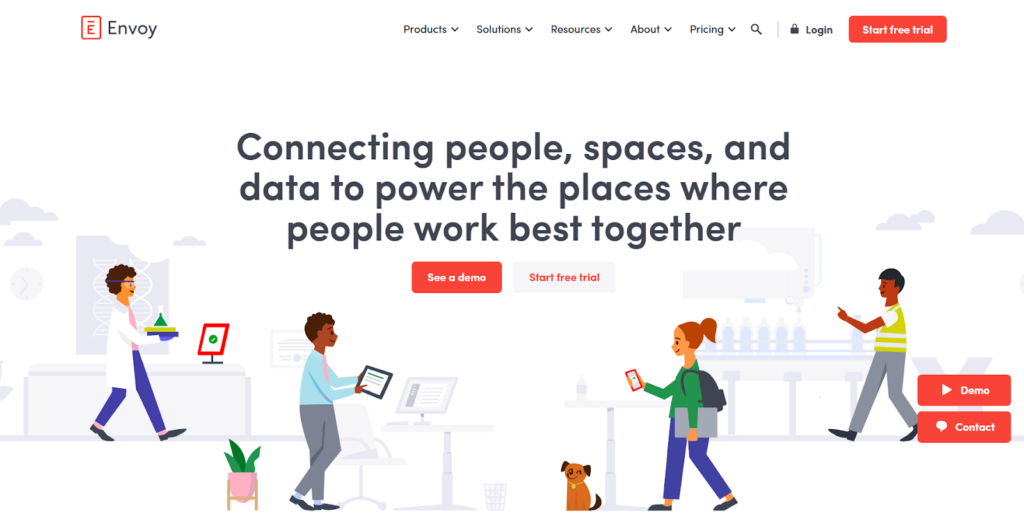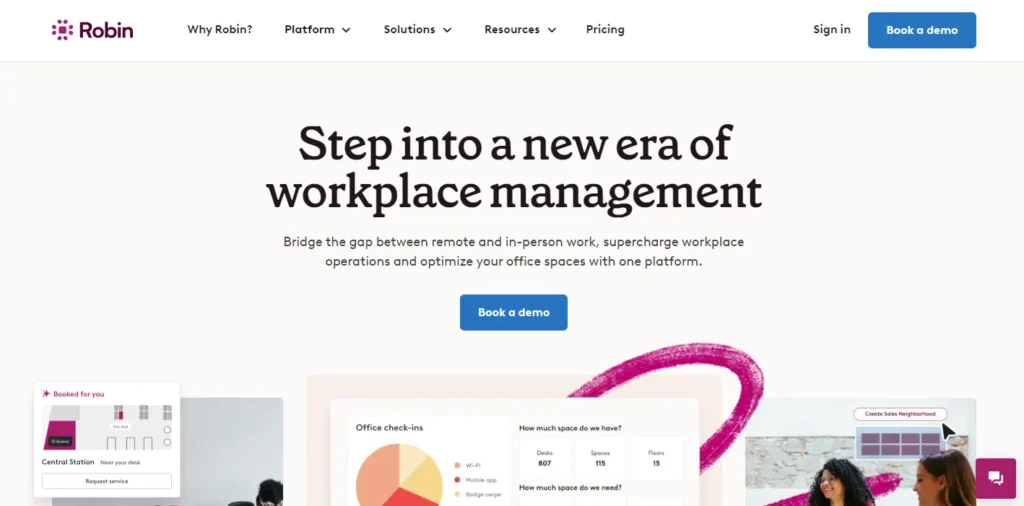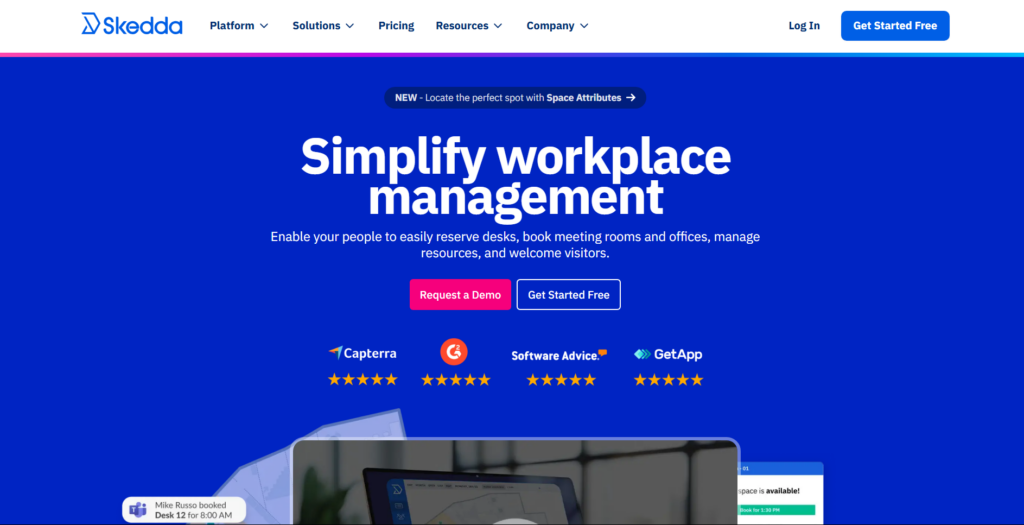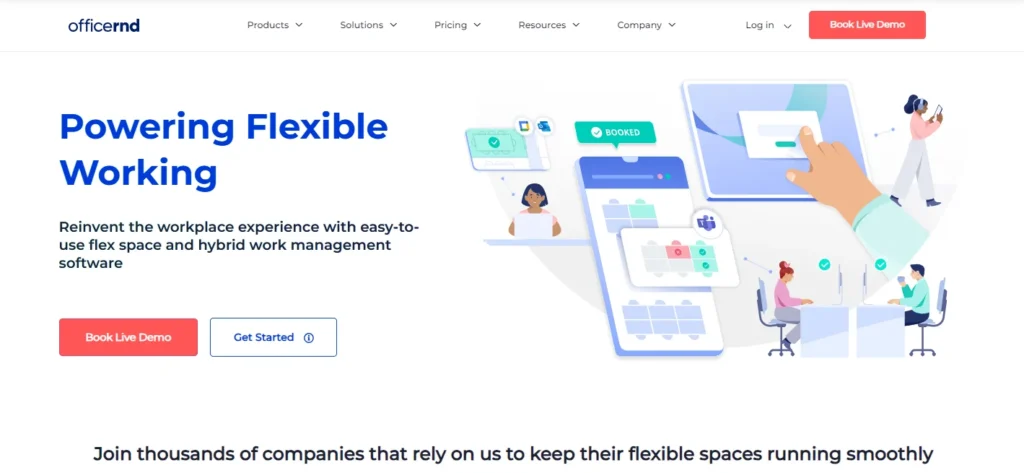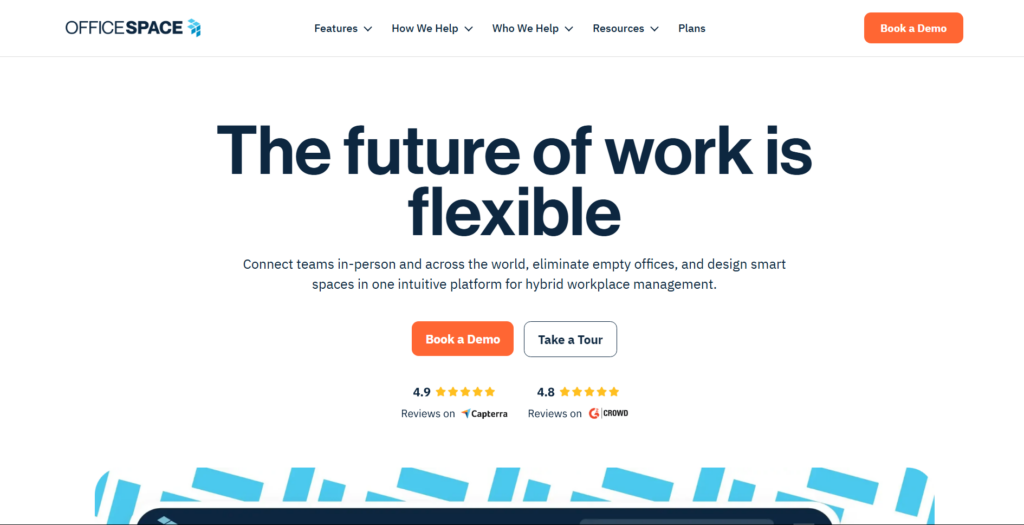Office seating software helps businesses organize seating arrangements and manage office spaces better. It allows employees to book desks, reserve meeting rooms, and locate colleagues. Managers can use it to track space usage and adjust layouts to meet workplace needs.
The software also addresses challenges like underused spaces and scheduling conflicts to help businesses use their resources better.
In this article, we will discuss office seating software and its key features. We will also explore its benefits and provide you with some of the top office seating software in the market.
What Is Office Seating Software?
Office seating software is an office space management tool designed to optimize how organizations allocate, manage, and adapt office space. It allows organizations to plan their office seating arrangement, reserve desks, and monitor space usage.
The software supports flexible work environments, such as hybrid workplaces, where employees may not have assigned desks. It also provides a practical solution for improving office management with features like:
- Interactive floor plan
- Desk booking systems
- Integration with office tools
Top 6 Office Seating Tools
Office seating software helps businesses manage workspaces and adapt to hybrid environments. Several platforms offer tools for booking desks, tracking space usage, and organizing seating arrangements.
1. DeskFlex
DeskFlex offers advanced 3D office floor mapping and space management tools that help businesses organize and allocate workspaces efficiently. The platform transforms office layouts into interactive 3D models to allow businesses to visualize and plan their spaces more efficiently.
DeskFlex creates custom 3D maps based on your company’s floor plans. These maps display detailed layouts and include worker profiles synced with Windows Active Directory. Administrators can quickly move employees to different desks, rooms, or floors using the platform’s floor plan creator app.
The DeskFlex room planner provides a clear overview of desk and room availability. It allows employees to reserve desks and meeting rooms for individual or group use. Each desk has a status, which reduces scheduling conflicts and helps teams locate available spaces.
DeskFlex also includes features that provide insights into space usage. It’s a perfect solution for organizations looking to adjust layouts and reduce workspace costs while maintaining a well-organized office environment.
Key Features:
- Custom 3D floor maps based on company layouts.
- Desk and meeting room reservations.
- Integration with Windows Active Directory for user profiles.
- Support for hot desking and hoteling.
- Real-time updates on space availability.
Discover how DeskFlex can improve workspace management. Schedule a demo today to see it in action for your office!
2. Envoy
Envoy offers desk booking software that supports hot desking, desk hoteling, and permanent desk assignments to give employees the ability to book and use spaces. Employees can reserve desks, find colleagues, and manage bookings using the Envoy mobile app or through interactive workspace maps.
The platform allows organizations to select which desks are available for booking. Hot desks reduce unused spaces by letting employees choose seats on days they work onsite. Desk hoteling allows reservations for specific times, such as by the hour, day, or week.
Envoy provides tools to help employees choose desks based on amenities or proximity to team members. Team neighborhoods make it easier for groups to sit together, and seating charts with profile photos allow employees to identify and book desks near colleagues.
Key Features:
- Hot desk booking for flexible seating options.
- Desk hoteling with hourly, daily, or weekly reservations.
- Permanent desk assignments for consistent use.
- Interactive workspace maps to navigate and book desks.
3. Robin
Robin provides desk booking software designed to help businesses organize their office spaces and seating arrangements. The platform allows employees to book desks, plan office visits, and manage seating needs through an easy-to-use system.
Employees can set their in-office schedules or sync them with Google Calendar. Robin uses AI to book desks based on past preferences and booking data. Integrations with Microsoft Teams, Slack, and other tools allow users to share desk bookings, coordinate with colleagues, and plan their time onsite.
The mobile app provides access to desk availability, real-time seating maps, and office navigation. Interactive office maps show desk locations, seating arrangements, and team activity. Businesses can assign permanent seats, create team pods, or allow desk sharing to match workplace needs.
Key Features:
- AI-powered desk booking based on past preferences.
- Hot desking, desk sharing, and assigned seating options.
- Interactive office maps with real-time desk availability.
- Mobile app for desk booking and office navigation.
4. Skedda
Skedda is desk booking software with interactive floor plans, booking features, and detailed utilization data to help businesses manage hybrid workplaces. Integrations with tools like Microsoft Teams, Slack, and Google Workspace make it a flexible addition to workplace systems.
Skedda uses interactive floor plans to let employees view and book desks. Workspaces are divided into neighborhoods so that teams can book desks near colleagues. The booking process is quick, requiring only a few clicks on a desktop, mobile device, or through Microsoft Teams.
The platform supports customizable booking rules that allow organizations to define who can book specific desks, set booking conditions, and apply access restrictions.
Features like buffer times between bookings, quotas for usage, and cancellation policies help businesses maintain efficient operations. Check-in options, including app or QR code confirmation, release unused reservations for others to book.
Key Features:
- Interactive floor plans with neighborhood organization.
- Quick desk booking via desktop, mobile, or Microsoft Teams.
- Customizable booking rules for access and usage.
- Check-in policies to release unused desks.
5. OfficeRnD
OfficeRnD offers desk booking software that can book desks using visual floor plans to help optimize office layouts and find spaces that fit employee needs. The platform works across devices and integrates with tools like Microsoft Teams, Slack, Outlook, and Google Calendar.
Filters help narrow options by amenities or zones, while recurring and bulk booking options accommodate regular use or team activities. Dedicated desks are available for employees requiring consistent setups, with options to align bookings to individual schedules.
Neighborhoods can be created to group teams, functions, or activities, such as HR spaces or quiet zones. OfficeRnD includes privacy features like SSO authentication, private bookings, and compliance with ISO 27001, GDPR, and SOC 2 standards.
Key Features:
- Interactive office maps with filters.
- Recurring and bulk desk booking.
- Neighborhoods for team-based zones.
- Privacy and security compliance (ISO 27001, GDPR, SOC 2).
6. OfficeSpace
OfficeSpace offers desk booking software for flexible workplace management. Employees can find, book, and manage desks using mobile devices, web platforms, or integrations with Microsoft Teams, Google Calendar, and Slack.
Employees can locate and book desks through interactive wayfinding maps. Favorites allow quick access to preferred desks and colleagues. Privacy settings let admins control who can view or edit reservations and desk locations.
OfficeSpace allows organizations to assign equipment like monitors or chairs to desk profiles and organize desks into neighborhoods for teams or projects. Neighborhood captains can oversee bookings, and Active Directory integration helps manage permissions.
Key Features:
- Hot desking, desk hoteling, and recurring reservations.
- Interactive wayfinding to locate desks and team members.
- Customizable desk profiles with equipment assignments.
- Neighborhood seating for teams or departments.
Key Features of Office Seating Software
Office seating software provides tools that improve how organizations manage their office spaces and seating arrangements. These features help businesses adapt to hybrid work models, allocate space effectively, and create a productive workplace environment.
Desk Booking Systems
Hot desk booking software allows employees to reserve desks as needed. The system supports hot desk options for flexible seating and desk hoteling for employees who need a longer-term workspace.
Employees can reserve desks through an intuitive mobile app, which supports booking meeting and conference rooms. The system accommodates both temporary hot desks and permanent desks to suit different working styles.
Interactive Floor Plans
Interactive floor plans give employees and managers a visual map of the office space. These maps show:
- Desks
- Meeting rooms
- Common areas
This makes it easy to view seating arrangements and locate available desks. Managers can use drag-and-drop functionality to adjust office layouts based on team requirements or organizational changes. Real-time updates keep the layout accurate to help businesses make better use of their office space.
Space Utilization Analytics
Space utilization analytics tracks how office spaces are used and provides data that helps businesses optimize layouts and reduce unnecessary costs. This data allows businesses to allocate and optimize resources and office space use.
It keeps every part of the office space used efficiently. Managers can use these insights to improve space allocation and make informed decisions about office layout adjustments.
Mobile Accessibility
A mobile app gives employees the flexibility to:
- Manage desk reservations
- Check desk availability
- View interactive floor plans from their phones
Hybrid employees can plan their office days by booking desks or finding team members through the app. This feature supports flexible work arrangements and improves the workplace experience by saving employees time and effort.
Access Control and Safety Features
Access control features help businesses manage employee access to specific areas of the office. These tools can restrict entry to sensitive spaces or monitor who uses shared work areas.
Some systems also include health screening options to maintain a safe work environment. These features support a well-organized office experience and allow employees to feel more comfortable in shared spaces.
Integration With Workplace Tools
Integrations allow employees to coordinate desk bookings and meeting room reservations with their schedules. Office seating software should integrate with tools such as Google Calendar, Microsoft Teams, and Active Directory.
The system helps teams collaborate and improve employee satisfaction by aligning workspace availability with team needs. Integration also simplifies management tasks for office administrators who can oversee space usage and seating arrangements from a single platform.
Adapting to Flexible Workplaces
The software supports the demands of flexible work arrangements by offering tools for hot desk booking, desk reservation, and hybrid work models.
It helps in optimizing space utilization for businesses. Employees can collaborate in person when needed and reserve desks that match their needs. The flexibility provided by office seating software helps organizations adapt to changing workplace dynamics.
How Office Seating Software Supports Space Management
Office seating software provides tools to organize office spaces effectively. It helps businesses manage seating arrangements, allocate resources, and make better use of available areas.
Improving Office Space Use
The software analyzes space usage to show how desks, meeting rooms, and shared spaces are used. Managers can identify areas that are either underused or overcrowded and adjust seating arrangements or resource allocation accordingly.
Real-time data allows businesses to respond quickly to changes in work patterns or employee needs. For instance, underutilized meeting rooms can be repurposed into collaborative areas or additional workstations.
Supporting Flexible Workplaces
Hybrid workplaces require tools that adapt to employees working both in and out of the office. Office seating software supports flexible work environments by offering options for hot desks and desk hoteling.
Employees can reserve desks when needed, while others may book long-term spaces. This flexibility helps businesses allocate office resources more effectively and allows employees to book desks near colleagues for in-person meetings.
Managing Meeting Rooms and Amenities
Meeting rooms and office amenities often face high demand. The software provides tools for:
- Booking office resources
- Reducing scheduling conflicts
- Improving workplace organization
Employees can check the availability of conference rooms and reserve them based on their schedules. Businesses can also track the usage of meeting rooms and other shared spaces. It helps them allocate resources in a way that aligns with employee needs.
Optimizing Space Allocation
Space allocation is important in making the most of available office areas. Office seating software provides data on how different spaces are used to help businesses make informed decisions.
For example, underused areas can be reconfigured into shared workspaces or additional desks. Optimizing the office layout helps organizations align their office space with operational needs.
Improving Coordination and Productivity
Employees benefit from tools that simplify seating arrangements and meeting room reservations. They can use the software to:
- Locate available desks
- Find team members
- Schedule meetings with ease
This reduces the time spent on administrative tasks and helps employees focus on their work. Managers also gain a better understanding of how office spaces are used, which allows them to make decisions that improve workplace operations.
Reducing Real Estate Costs
The software helps businesses reduce expenses by identifying underutilized office spaces. With insights into space usage, organizations can adjust their office footprint or reallocate resources.
For example, unused desks might lead a company to lease out a portion of their office or reconfigure areas for other purposes. This approach allows businesses to balance operational needs with cost efficiency.
Take Control of Your Office Space With DeskFlex
DeskFlex offers powerful tools to help you manage your office layout and desk reservations with ease. Whether you need to organize hot desks, assign permanent workstations, or create flexible team spaces, DeskFlex gives you the features to adapt your office to meet your needs.
The platform’s 3D floor mapping and interactive planning tools provide a clear view of your space, making planning and allocating resources easier.
With DeskFlex, employees can book desks and meeting rooms quickly, while managers gain insights into space usage to make informed decisions.
The platform simplifies complex workspace challenges by offering flexible options for reservations, room assignments, and space planning. Features like drag-and-drop layouts, custom rules, and real-time updates make it a practical choice for hybrid workplaces.
Start using DeskFlex to improve space organization and reduce wasted office resources. Book a demo today!
FAQs About Office Seating Software
What is office seating software?
Office seating software is a digital tool for managing seating arrangements and allocating space in an office. It allows employees to book desks, locate colleagues, and adapt to flexible work models.
How does it support hybrid work?
Hybrid workplaces rely on flexibility. Office seating software helps employees book desks for their in-office days, reserve meeting rooms, and coordinate with colleagues to make shared spaces more effective.
Can it handle multiple locations?
Many platforms are designed to manage seating across different office locations. They offer features that allow employees to book spaces in various offices or floors seamlessly.
What seating arrangements can it manage?
Office seating software supports hot desking, desk hoteling, permanent desk assignments, and team-specific neighborhoods. It adapts to different teams and work requirements.
How does it help with space utilization?
The software tracks how desks, meeting rooms, and other areas are used. Businesses can use this data to identify underutilized spaces and improve efficiency.