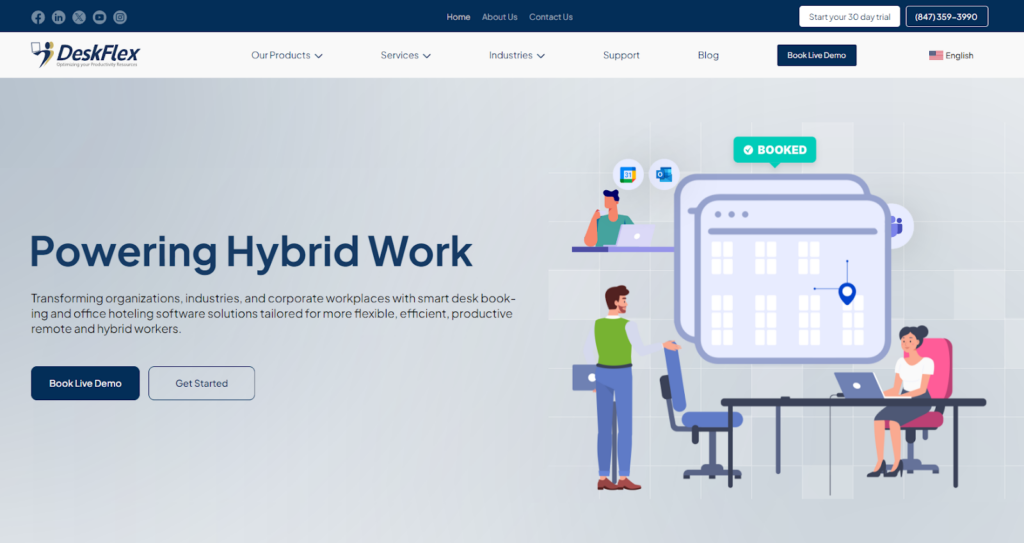The way we work is changing. Hybrid workplace technology is at the heart of this transformation, helping businesses blend remote and in-office work into one seamless system.
It’s no longer about being tied to a desk; it’s about giving employees the flexibility to work where they’re most productive while still maintaining a connected and collaborative environment.
Let’s talk about why this matters, how it works, and what tools you’ll need to make it successful.
What Is a Hybrid Workplace?
Think of a hybrid workplace model as a bridge. It connects the benefits of remote work with the advantages of being in the office, giving employees the best of both worlds.
Employees might work from home some days and come to the physical office for meetings or collaborative tasks.
Here’s an example: Imagine a graphic designer who thrives on creative freedom while working at home.
They might use project management tools and communication tools to collaborate with other team members remotely. Then, for a brainstorming session, they join their colleagues in the office’s collaboration spaces.
This mix of independence and teamwork is exactly what makes the hybrid work model so appealing.
Why Hybrid Workplace Technology is Important for Businesses
Adopting hybrid workplace technology offers businesses a strategic advantage, providing the tools needed to navigate the challenges of a distributed workforce. Here are the primary benefits:
Improves Flexibility and Adaptability
Employees can choose where they work best. For example, some people work better at home, free from distractions.
Others may need the energy of an office environment. With hybrid workplace technology, companies can offer both options.
Encourages Professional Growth
Access to training sessions and webinars through workplace technology allows employees to upskill wherever they are.
For example, a hybrid workforce can join online workshops to enhance their skills while keeping up with work demands.
Cost Savings for Companies and Employees
By optimizing office space, businesses spend less on rent and utilities. Thanks to systems like desk booking, a hybrid office might not need a desk for every employee. For employees, it also saves time and commuting costs.
Positive Impact on Employee Well-Being and Engagement
Many employees now expect flexibility. Giving them that choice increases employee engagement and makes recruitment easier.
People want to work for companies that respect their need for a better work-life balance.
Strengthen Organizational Culture
You might think being apart would hurt culture, but the opposite is true.
Tech tools help companies celebrate wins, conduct virtual happy hours, and increase employee engagement. These small efforts make all the difference in creating a stable workforce.
Technologies for a Successful Hybrid Workplace
Making a hybrid work environment functional isn’t just about telling people they can work wherever they want. It requires the right technology to keep everything running smoothly.
Video Conferencing Software
Tools like Zoom or Microsoft Teams are essential. They allow remote employees and in-office workers to collaborate face-to-face, even if they’re miles apart.
Imagine a sales team spread across three cities holding a morning huddle over video. That’s the power of video conferencing.
Desk Booking Systems
In a hybrid office, not every employee needs a permanent desk. A tool like DeskFlex allows employees to book desks or meeting rooms for specific days. This prevents overcrowding and ensures everyone has a productive space when they’re in the office.
Book a live demo today and learn how DeskFlex can elevate your hybrid work model.
Collaboration Tools
Platforms like Slack or Trello help team members share ideas and stay organized.
For example, marketing teams might use Trello boards to assign tasks and track progress, keeping everyone on the same page—even if they’re working from different cities.
Data Security
With a remote workforce, protecting sensitive information is crucial. VPNs, encryption tools, and secure file-sharing platforms ensure data remains safe, no matter where employees work.
How to Create a Successful Hybrid Workplace
Building a successful hybrid workplace isn’t just about having the latest gadgets.
It’s about creating a well-balanced ecosystem where technology, culture, and processes work seamlessly together. Here’s how to do it:
1. Start with a Clear Policy
Clarity is key. Your hybrid workplace policy should explain when employees work remotely and when they are required to be in the office. This isn’t just about setting rules—it’s about setting expectations.
For example, your policy might specify that in-person collaboration days are every Monday and Thursday, while other days are flexible for remote work.
Or, you could encourage employees to reserve office visits for specific needs, such as brainstorming sessions, training, or client meetings. Defining these scenarios reduces confusion and makes hybrid work more structured.
Don’t forget to address nuances like time zones for distributed teams. If team members are in different regions, you’ll need policies for overlapping working hours and meetings. This ensures that remote employees and in-office workers feel equally included in key business processes.
2. Choose the Right Tools
Your tech stack can make or break your hybrid strategy. Invest in video conferencing software for virtual meetings, project management platforms to keep tasks organized, and analytics tools to monitor productivity to foster seamless collaboration.
Desk booking systems like DeskFlex, for example, simplify office space usage by letting employees reserve desks or meeting rooms in advance. This not only reduces friction but also maximizes efficiency in managing physical spaces.
Equally important is how well your tools seamlessly integrate with one another. For example, using a tool like DeskFlex that syncs with Microsoft Teams or Outlook ensures smoother scheduling without disrupting existing workflows.
Integration reduces the risk of miscommunication and keeps everything centralized for your hybrid workforce.
When selecting the right tools, think about the employee experience. Tools that are easy to use, intuitive, and accessible on multiple devices help employees stay engaged and productive, whether they’re at home or in the office.
3. Prioritize Employee Well-Being
Prioritizing employee well-being is important for a thriving hybrid work environment. Employees who feel cared for are not only more productive but also more likely to stay loyal to your organization.
Encouraging better work-life balance starts with simple steps, like allowing flexible hours. The flexibility to structure their workday around their personal lives creates a more engaged, happier workforce.
Wellness resources are another way to support employee engagement. Offer access to mental health counseling, fitness memberships, or mindfulness apps.
For example, some companies host virtual yoga classes or meditation sessions that bring together remote employees and other team members in a fun, inclusive way.
It’s also important to foster a sense of connection. Make sure you encourage regular check-ins between managers and employees to discuss challenges, goals, and workloads.
These conversations not only strengthen employee satisfaction but also help managers proactively address issues that could lead to burnout.
Ways to Measure Success in a Hybrid Workplace
Evaluating the effectiveness of a hybrid workplace is essential for maintaining productivity, engagement, and overall satisfaction. Here are key methods for measuring success in this model:
Track Employee Productivity and Engagement
Employee productivity and engagement can be tracked using metrics from project management tools, performance analytics, and feedback platforms.
Collecting feedback on work experience and analyzing task completion rates gives a clearer picture of team performance across remote and in-office settings.
Analyze Office Usage and Space Optimization
Tracking desk bookings and meeting room reservations provides insights into which spaces are in high demand and which are underused.
This data can inform adjustments in layout and optimize space for better efficiency, especially on high-traffic days, ensuring that the office design supports both productivity and flexibility.
Understand the Impact on Company Culture
Maintaining a strong company culture in a hybrid setting is key to team cohesion.
Tracking cultural health can involve monitoring participation in team activities, feedback from check-ins, and engagement in professional development programs.
Collect and Utilize Employee Feedback
Surveys, one-on-one reviews, and anonymous polls allow employees to share their views on hybrid policies, workspaces, and team dynamics.
By actively incorporating feedback, companies can adjust policies, redesign workspaces, and create a model that continuously meets the evolving needs of their hybrid workforce.
How DeskFlex Enhances Hybrid Workplace Technology
DeskFlex enhances hybrid workplace technology by streamlining office space management, improving team collaboration, and promoting a flexible, efficient work environment.
Through its intuitive desk booking system, DeskFlex allows employees to reserve desks and meeting rooms as needed, supporting hot desking and effective occupancy management.
This flexibility reduces unused space, optimizing real estate costs and tailoring office layouts to match actual usage patterns.
With real-time analytics, companies can analyze space utilization, adjust resources based on demand, and identify high-use areas to improve the layout.
DeskFlex integrates seamlessly with popular collaboration tools like Microsoft Teams and Outlook, allowing employees to book spaces directly from familiar platforms, which simplifies scheduling and enhances team efficiency.
These features make DeskFlex an invaluable tool for companies aiming to fully embrace the advantages of a hybrid model.
Book a live demo today to see DeskFlex in action and learn how it can elevate your hybrid work model.
FAQs About Hybrid Workplace Technology
What technology is needed for hybrid work?
Hybrid work needs tools like video conferencing software, collaboration platforms, project management tools, and data security solutions like VPNs. Desk booking and well-being apps also help manage office space and support employee wellness.
What is hybrid workplace software?
Hybrid workplace software enables remote and in-office work by offering tools for scheduling, communication, and office management. It includes desk booking, video calls, and project tracking, allowing hybrid teams to work together seamlessly across locations.
What is the hybrid model technology?
Hybrid model technology includes tools for video conferencing, project management, collaboration, and data security. It supports flexible work by enabling communication and task tracking for remote and in-office employees.
What is meant by hybrid workspace?
A hybrid workspace is an environment where employees can work both remotely and in-office. It uses tools like video calls, desk booking, and collaboration platforms to support flexible work and team productivity.