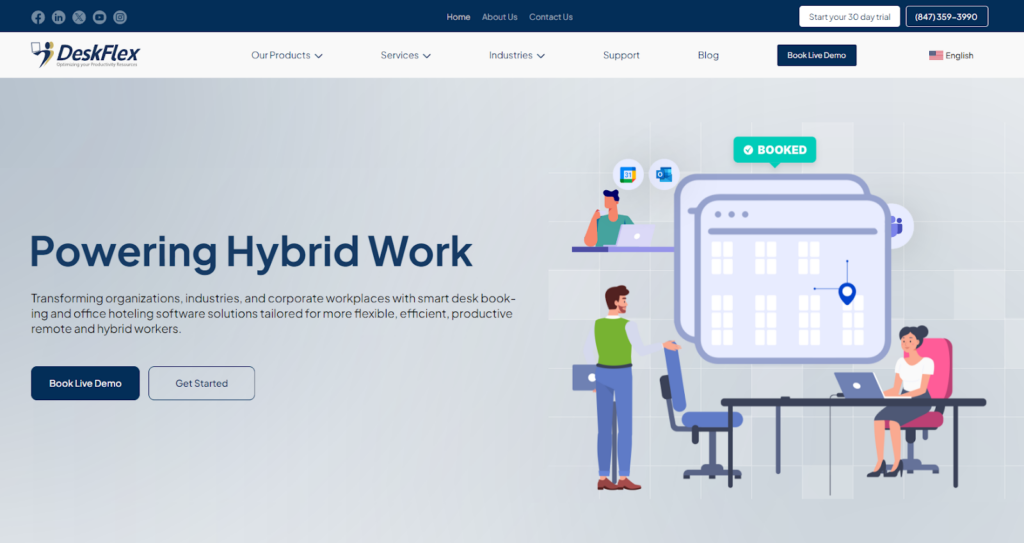Managing modern workplaces requires tools that adapt to changing work styles and diverse employee needs. Desk reservation tools provide a solution that simplifies space management, supports hybrid work models, and improves productivity.
In this article, we will talk about what a desk reservation tool is and its key features. We will also talk about how you can choose a desk booking software and the benefits that it can provide to the workplace.
What is a Desk Reservation Tool?
A desk reservation tool is a digital platform that lets employees to reserve:
- Office desks
- Workstations
- Meeting rooms
This type of tool helps businesses adapt to changing employee needs. By reserving a desk or space, employees can organize their workday efficiently and avoid conflicts over seating.
Hybrid work environments benefit greatly from desk reservation tools. Employees who split time between home and the office can use these tools to find desks when needed. Workplace managers can track space usage and plan office layouts more efficiently.
Key Features of Desk Reservation Tools
Desk reservation tools include specific features that make office management simple and effective. These tools provide options that help employees book desks, give managers visibility into office usage, and connect with other systems.
Simple User Interface
A straightforward interface makes a desk booking system easy to use. Employees find desks or meeting rooms quickly without confusion. Clear options and visual layouts help users complete bookings with minimal effort.
Real-Time Updates
Desk availability is updated in real-time and helps employees avoid conflicts. Managers can also view which desks or meeting rooms are in use and which are free. This improves the accuracy of space allocation.
Mobile Accessibility
Various mobile desk booking software work and allow employees to reserve desks from their phones. This supports quick adjustments and last-minute reservations to make the process more flexible. Mobile apps also help employees check in and manage bookings conveniently.
Integration with Popular Platforms
Desk booking software integrates with existing systems like Google Calendar, Microsoft Outlook, Slack, and Microsoft Teams.
Employees can use this to coordinate schedules without switching between platforms. Managers will also benefit from easier tracking and a more cohesive work environment.
Booking Notifications and Alerts
Employees receive alerts about:
- Desk bookings
- Changes in availability
- Upcoming reservations
These notifications keep everyone informed without requiring constant system checks. Managers can also rely on alerts to track desk usage.
Recurring Reservations
Employees or teams needing specific spaces at regular intervals benefit from recurring reservations. This saves time by automating repeated desk bookings. It also reduces manual effort for both users and office managers.
Usage Data and Reports
Desk reservation tools provide detailed reports showing how desks and meeting rooms are used. This data helps managers identify trends, such as:
- Frequently reserved desks or rooms
- Underused areas
- Peak activity times
Companies use these insights to optimize space allocation and reduce costs.
Secure Access Through Single Sign-On (SSO)
Single Sign-On provides employees with secure and simple access. You can log in through existing accounts, such as Google or Microsoft.
It reduces the need for additional passwords. This also improves security without complicating access.
Office Layout Flexibility
Flexible seating arrangements allow managers to adapt office layouts to match the workspace.
Employees can choose desks based on team needs or seating preferences. This improves the efficiency in managing specific areas for certain teams.
Check-In and Auto-Release Features
Employees confirm bookings by checking in when they arrive. If they do not check-in, the system releases the desk for others. This helps reduce unused bookings and improves space availability.
How to Choose the Right Desk Booking Tool
Choosing the right desk booking tool involves focusing on your office needs and evaluating options that align with your goals. A good tool simplifies workspace management, supports flexible work models, and adapts to your team’s requirements.
1. Define Your Office Needs
Identify the specific requirements of your office. Consider the number of employees, the frequency of desk changes, and whether you need features like:
- Hot desking
- Recurring desk reservations
- Meeting room scheduling
Analyze how your office operates under hybrid work models and what level of flexibility your teams require.
2. Check Integration with Existing Tools
Look for a desk booking tool that connects with platforms your team already uses, such as Google Calendar, Microsoft Outlook, or Slack.
Integration with these systems improves workflows. It also keeps the booking process straightforward for employees and managers.
3. Assess Usability
Select a tool with an interface that is simple for employees and managers to use. It should have features that help employees book desks easily like:
- Real-time desk availability
- Interactive floor maps
- Mobile access
Managers should have access to dashboards that allow them to track desk usage and manage requests without unnecessary complications.
4. Look for Security and Data Features
Choose a tool that includes secure access through Single Sign-On (SSO) and allows permission-based control for specific areas.
Reporting features should provide data on desk usage and occupancy trends. This will help managers make decisions that improve office layouts and reduce unused spaces.
5. Test the Tool and Compare Options
Ask for a demo or trial period to evaluate how the tool works in practice. Involve employees in the testing process to collect feedback on usability and relevance. Compare multiple tools based on their:
- Features
- Pricing
- Ability to meet your office’s needs
It will help you determine which tool is the best before making a final decision.
Why You Should Use Desk Reservation Tools
Desk reservation tools provide advantages for employees, workplace managers, and businesses. These tools improve office efficiency, boost productivity, and help managers make better decisions.
Better Use of Office Space
Desk reservation tools allow businesses to optimize office space usage. Real-time updates show which desks and meeting rooms are in use. Facilities managers use it to:
- Identify underused areas
- Adjust office layouts
- Minimize wasted space
Flexible Seating Options
Employees use desk reservation tools to select spaces that fit their tasks. Teams book desks near each other to improve communication.
Hybrid work models benefit from these tools by allowing employees to pick workspaces on the days they are in the office.
Improved Coordination Among Teams
Teams plan seating arrangements and book desks close to each other for better collaboration. Desk reservation tools connect with scheduling platforms. These integrations make it easier to book spaces that align with meetings.
Increased Productivity
Desk reservation tools save time by allowing employees to book desks in advance. Time wasted searching for desks or dealing with seating conflicts is eliminated.
Recurring reservation features also help secure regular seating without repeated actions to improve employee efficiency.
Data for Better Decision-Making
Desk reservation tools provide accurate data on office space usage. Managers analyze this data to identify trends, such as peak usage times or popular desks. These insights help businesses make informed decisions about layouts and resource allocation.
Convenience for Employees
Employees benefit from features like:
- Mobile access
- Quick booking options
- Real-time updates
Notifications keep employees informed about desk availability and reservations. Single Sign-On (SSO) simplifies access by using existing credentials to avoid the need for multiple logins.
Cost Savings
Efficient use of office space reduces operating costs. Businesses eliminate expenses on unused desks and areas by relying on data provided by desk reservation tools. This helps allocate resources more wisely.
Optimize Your Office with DeskFlex Desk Booking Software
DeskFlex offers advanced features to help businesses manage office spaces efficiently. This software combines real-time updates, interactive tools, and seamless integrations to create a productive and flexible work environment.
Whether managing a hybrid workplace or organizing seating arrangements, DeskFlex provides solutions that adapt to modern office needs.
Desk Updates and Floor Maps
DeskFlex provides accurate desk availability and interactive floor maps. Employees view open desks instantly and reserve workstations without confusion.
Floor maps help employees locate their desks quickly to save time and optimize office management. This reduces conflicts over space and keeps the office running smoothly.
Desk Management Through a Mobile App
The mobile app allows employees and managers to handle desk reservations on the go. Employees can use the mobile app to:
- Book desks
- Check availability
- Manage changes
Managers monitor desk usage, approve or deny booking requests, and make adjustments in real-time. This supports hybrid work environments by letting teams stay connected no matter where they work.
Hot Desking Features for Flexibility
Hot desking features allow employees to reserve temporary workstations based on their needs. Teams book desks near one another to work collaboratively or reserve individual spaces for focused tasks.
DeskFlex supports office space reservations by adapting to daily changes in desk usage and employee preferences.
Capacity Monitoring for Safety
DeskFlex tracks real-time office occupancy to help managers avoid overcrowding. Capacity limits are easy to set, and the software provides up-to-date data on how spaces are being used.
This promotes safety by helping businesses comply with workplace policies and adjust layouts to fit employee needs.
Shift Management for Organized Workstations
DeskFlex aligns desk assignments with employee shifts to eliminate conflicts. Managers can use it to:
- Upload schedules
- Assign workstations automatically
- Reduce manual tasks
This feature works well for hybrid teams and rotating shifts. It makes it easier to organize desk usage across different workdays.
Approval and Notification Dashboard
DeskFlex includes an admin dashboard that centralizes desk reservation management. Managers review booking requests, approve or deny them, and notify employees about changes.
Employees receive real-time updates, which reduces confusion and improves employee experience. This feature simplifies desk management for both employees and administrators.
Why Choose DeskFlex?
DeskFlex combines powerful tools with user-focused solutions to improve office management. Real-time updates, integrations with Microsoft Teams and Google Calendar, and accurate reporting make it a reliable choice for modern workplaces.
Create a workplace that fits your business needs and keeps employees productive with DeskFlex. Book a demo today!
FAQs About Desk Reservation Tools
What is a desk reservation tool?
A desk reservation tool is a digital platform that helps employees book desks, workspaces, or meeting rooms. It provides real-time updates on availability and supports flexible seating arrangements, making it useful for hybrid workplaces.
What are the benefits of using a desk reservation tool?
Desk reservation tools improve workspace management by allowing employees to find and reserve desks quickly. They reduce conflicts over seating, support flexible work setups, and give managers data on space usage to improve office layouts.
Can a desk reservation tool support hybrid work?
Yes, desk reservation tools are built to support hybrid work environments. Employees reserve desks for specific days, while managers plan seating to match changing schedules. These tools help maintain productivity and organization in offices with flexible work models.
Are desk reservation tools secure?
Most desk reservation tools prioritize security with features like Single Sign-On (SSO) and permission-based access control. These tools protect employee data and restrict access to specific areas or resources within the office.
Can small businesses use desk reservation tools?
Yes, desk reservation tools work well for businesses of all sizes. Small businesses use them to manage office spaces more effectively, reduce unused desks, and improve collaboration. Scalable features let the tool grow alongside the business.