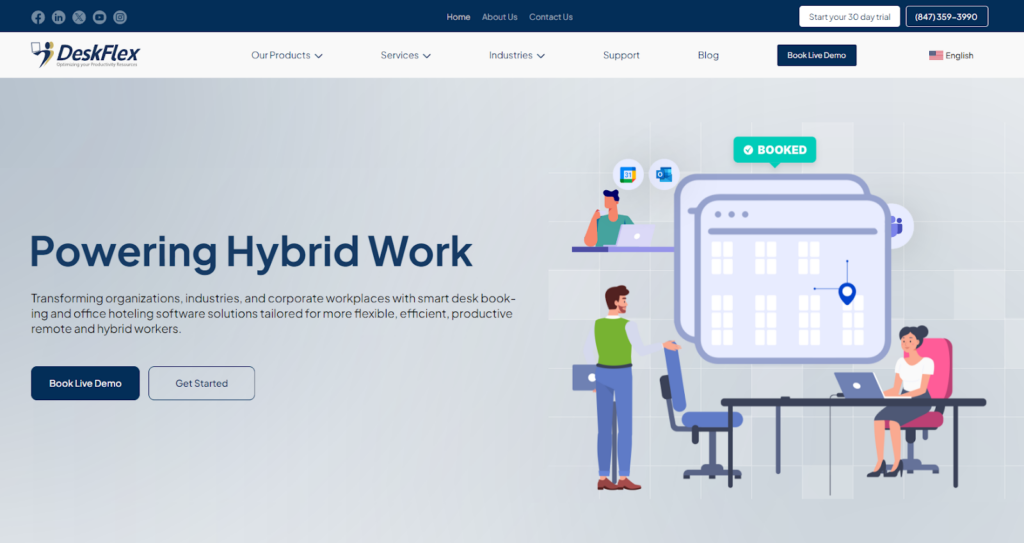Coworking spaces thrive on flexibility. However, managing shared resources like desks, meeting rooms, and private offices can be difficult without the right tools. This is where a coworking space booking system comes in.
It allows its users to reserve spaces easily while tracking availability in real time. These systems provide valuable tools for organizing and optimizing usage.
In this article, we will talk about what coworking space booking systems are. We will also discuss the best tips to maximize the benefits you can get from the software.
What is a Coworking Space Booking System?
A coworking space booking system is a tool for efficiently using shared workspaces. These systems save time by avoiding manual scheduling.
It allows members, employees, and visitors to reserve:
- Office desks
- Meeting rooms
- Private offices
This system also tracks availability and organizes access to resources in a coworking space. Businesses use them to manage workspaces. Individuals can also use them to book the specific areas they need.
Top 7 Tips for Using a Coworking Space Booking System
A coworking space booking system offers many tools, but using it effectively requires thoughtful planning. These tips will help you get the best results from the booking system.
1. Book High-Demand Spaces Early
Desks, meeting rooms, and private offices often get booked quickly. Reserve them as soon as you know your schedule.
Look at the system’s booking history to find the busiest times and plan accordingly. Acting early avoids missed opportunities.
2. Use Waitlist Options to Stay Flexible
Some systems offer a waitlist for office spaces that are already booked. Add your name to the list so you can grab a spot when it becomes available.
This reduces the time spent searching for alternatives. It also keeps you updated on openings.
3. Plan Team Reservations in Advance
Coordinate with colleagues to block spaces for:
- Meetings
- Events
- Shared work sessions
Use the system’s calendar tools to align with everyone’s schedules. Reserving early avoids last-minute conflicts and keeps the team on track.
4. Set Alerts for Better Time Management
Activate notifications to receive updates about upcoming office reservations. Alerts can remind you when your time is approaching or when a booking is about to expire.
Staying informed also helps you stay organized and avoid unnecessary disruptions.
5. Test Small Bookings First
Start by booking smaller spaces or shorter time slots to learn the system. You can test features like:
- Access controls
- Real-time availability
- Payment options
This will help build confidence. Understanding how the system works prevents mistakes during larger bookings.
6. Review Usage Data Regularly
Check the system’s reports to see how often you use office desks, meeting rooms, or private offices.
Look for patterns, such as unused bookings or frequent cancellations. Adjust your approach to avoid wasting your budget and resources.
7. Explore Additional Features for Convenience
Many systems include tools like:
- Parking reservations
- Locker access
- Integrations with other services
Review these options to see what fits your needs. Using these features can save time and add convenience to your coworking experience.
Why You Should Use a Coworking Space Booking System?
A coworking space booking system benefits members, employees, and operators by simplifying workspace management and providing advantages for everyone involved.
Makes Reservations Simple
The system allows users to book desks, meeting rooms, or private offices without complications.
Real-time updates show which spaces are available. It helps people choose quickly and avoid confusion.
Supports Better Resource Allocation
Operators can use the system to track:
- Office area usage
- Desk reservations
- Open space booking schedules
This allows them to distribute resources and make smarter real estate decisions. It helps avoid underused areas and improves overall space efficiency.
Prevents Scheduling Conflicts
The software uses accurate schedules and real-time data. It prevents double bookings and space conflicts in the work environment.
Teams and individuals gain access to the workspaces they need without unnecessary disputes or delays.
Accommodates Hybrid Work Models
The system works well for remote employees with hybrid work schedules.
People can reserve desks or offices on specific days without needing permanent assignments. This helps businesses adapt to various work patterns.
Increases User Productivity
With quick access to available workspaces, members and employees avoid wasted time. The system eliminates delays caused by uncertain availability.
Employees can work without experiencing interruptions, and improve employee efficiency.
Simplifies Payment Processes
Many systems allow users to book and pay for spaces in one step. These tools support multiple payment methods, such as:
- Credit cards
- Digital wallets
- Direct transfers
This reduces the effort needed for transactions and provides operators with exact records of revenue from workspace bookings.
Provides Useful Data Analysis
The system tracks how people use spaces over time. Operators can review this information to understand demand patterns and make informed decisions accordingly.
Maximize Your Workspace Management with DeskFlex
Looking for a reliable coworking space booking system? DeskFlex offers a complete solution for managing desks, meeting rooms, and private offices.
Whether you run a coworking space or need tools to support hybrid work for your team, it provides features that simplify reservations, track real-time availability, and improve productivity.
With DeskFlex, you can:
- Select available desks through an interactive 3D floor map.
- Reserve desks or meeting rooms using web browsers or on-site kiosks.
- Integrate with Microsoft Outlook to manage bookings in your calendar.
- Generate detailed reports on space utilization.
It helps you optimize your workspace and improve the experience for your team and members. Take the hassle out of managing your coworking space with DeskFlex. Book a demo today!
FAQs About Coworking Space Booking Systems
How does a coworking space booking system work?
The system operates through a website or mobile app. Users choose a workspace, check availability in real-time, and book it. Many systems also include payment options, calendar synchronization, and access control features.
Does the system work for multiple locations?
Yes, many systems support multi-location operations. Businesses with coworking spaces in different regions can manage all bookings from one platform and allow users to reserve spaces at any location.
How secure is a coworking space booking system?
Most systems include access controls, user authentication, and secure payment processing. These features protect sensitive information and limit access to authorized individuals.
Can this system work with other tools?
Yes, many systems integrate with tools like Google Calendar, Microsoft Outlook, and payment processors. These integrations make scheduling and transactions more convenient for users.
How much does a coworking space booking system cost?
Costs depend on the features offered, the size of the coworking space, and the number of users. Some systems charge a subscription fee, while others have pricing based on usage or locations.