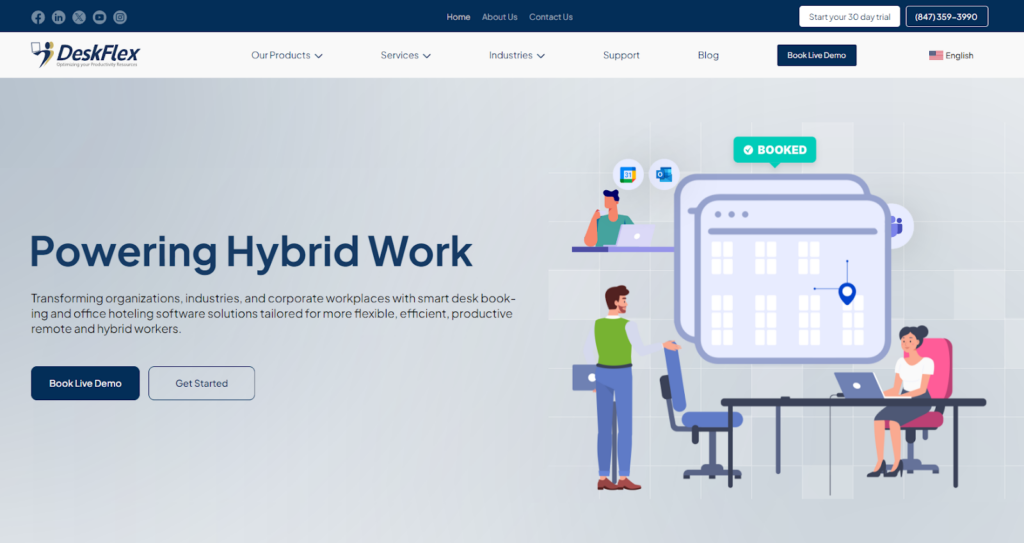Meetings are an important part of collaboration and decision-making in the workplace. Managing meeting spaces without a proper system often leads to scheduling conflicts, wasted time, and underused resources.
A conference room reservation calendar solves these problems. It improves office space management and resource reservation.
In this article, we will talk about what a conference room reservation calendar is. We will also discuss its key features and the benefits it can provide for your company.
What Is a Conference Room Reservation Calendar?
A conference room reservation calendar provides a way for companies to organize and schedule office spaces efficiently. This system allows employees to:
- Check room availability
- Book meeting spaces
- Request additional resources
Businesses that rely on meetings for collaboration or decision-making often use this tool to improve team coordination.
A reservation calendar works by giving users access to an updated schedule of all meeting rooms in the office.
Employees can use the system to select a room, select a time, and add any required equipment or seating arrangements.
Key Features of a Conference Room Reservation Calendar
A conference room reservation calendar helps businesses organize meeting spaces and resources. With specific tools for scheduling, resource tracking, and reporting, this system creates a way to optimize meeting space usage in the workplace.
Real-Time Updates on Room Availability
This system provides immediate updates on meeting room schedules. Employees can see which rooms are open or reserved at any time.
Real-time changes reduce scheduling conflicts and prevent errors caused by outdated information. Teams can adjust their plans quickly if a preferred room is not available.
Search Options for Specific Room Requirements
The calendar service allows users to filter rooms based on their needs, such as:
- Size
- Location
- Available equipment
For example, if a team needs a conference room with video conferencing tools or seating for 15 people, they can search for options that match those requirements. This saves time and helps employees book spaces that fit their needs.
Custom Rules for Room Reservations
Companies can set specific rules for managing their meeting spaces. Larger rooms can be reserved for specific events, while smaller spaces can handle informal team discussions.
Some systems also allow buffer periods between bookings to prepare the space or reset equipment. These rules create a system that fits the needs of each work environment.
Integration with Popular Platforms
A reservation software works with tools like:
- Google Workspace
- Microsoft Teams
- Slack
Bookings can sync directly with personal or team calendars. It organizes their schedules without switching between multiple tools. This reduces missed meetings and simplifies coordination across teams.
Access Across Mobile and Desktop Devices
The ability to book or update reservations on mobile devices gives employees more flexibility.
Whether working remotely or traveling, team members can access room schedules and make changes from their phones or tablets. This supports hybrid workers and improves access to important scheduling tools.
Support for Equipment Reservations
Many meetings require tools like:
- Projectors
- Audio systems
- Video conferencing devices
The calendar allows employees to include these requests when booking a room. This helps avoid conflicts over shared resources and keeps meetings on track by providing the necessary tools in advance.
Automated Notifications and Alerts
Employees receive reminders for upcoming meetings or updates about changes to bookings. Notifications reduce the risk of missed meetings.
It keeps everyone informed about changes to room schedules. This creates better communication between teams and improves employee efficiency.
Detailed Reporting and Data Insights
The calendar tracks how often rooms are booked, which spaces are used most frequently, and the times when demand is highest.
Managers can use this data to plan better and make decisions about office space usage. For example, underused rooms can be reallocated, or high-demand spaces can be prioritized for larger teams.
Why You Should Use Conference Room Reservation Calendars
A conference room reservation calendar offers businesses a way to organize meeting spaces and improve office management.
This tool helps employees find available rooms, reduces conflicts, and improves how resources are used.
Better Organization of Meeting Spaces
A reservation calendar creates a schedule for meeting spaces. Employees can check room availability instantly and avoid booking conflicts.
The system displays updated information in a central location or box. Teams no longer face disruptions caused by double bookings. This also improves the employee experience of each team member.
Improved Use of Office Resources
Meeting rooms and equipment often remain unused without proper tracking. A reservation calendar can:
- Highlight unused spaces
- Track tools that are overlooked
- Adjust how rooms are allocated
Underused spaces, for instance, can be converted into smaller rooms or collaborative work areas. This adjustment leads to better resource usage and helps the company make the most of its office.
Fewer Scheduling Conflicts
Scheduling conflicts waste time and create frustration for employees. A reservation calendar prevents these problems by showing real-time room availability.
Teams can see who has booked a conference room and when it will be available again. This transparency helps employees make quick adjustments when needed.
Time Savings for Employees
Employees spend less time finding meeting spaces or coordinating with colleagues. A reservation calendar provides instant access to room schedules. It allows employees to book spaces quickly.
This removes the need for back-and-forth communication or manual checks. It frees up time for employees to focus on their work.
Support for Remote and Hybrid Work Models
Hybrid work environments require careful planning to manage office spaces. A reservation calendar makes it easier for remote and in-office teams to coordinate.
Remote workers can check room schedules before coming to the office. In-office teams can also plan meetings, knowing the right spaces are reserved.
Improved Communication Across Teams
A shared calendar gives employees visibility into room booking schedules. Teams can plan meetings, invite participants, and coordinate with other departments without confusion. For example, a marketing team can:
- Reserve a presentation room
- Add required resources
- Notify others to join
Valuable Data for Decision-Making
Many reservation calendars include reporting tools that track room usage and highlight trends. Managers can use this information to improve how meeting spaces are allocated.
For instance, if a company notices a high demand for small rooms, it can create more spaces that fit this need. Data-driven decisions like these lead to more efficient use of the booking system in the office.
Take Control of Meeting Spaces with DeskFlex
Managing office spaces does not need to feel overwhelming. DeskFlex provides a simple solution for booking conference rooms, shared spaces, and office resources.
With easy navigation and integrations with platforms like Google Workspace and Microsoft Teams, DeskFlex makes organizing office spaces optimized. You can use it to check room schedules instantly and book spaces that fit your needs.
It can adapt to match your office policies and workflows. Users can book spaces from home, the office, or while traveling. You can also use its analytics to track room usage and improve office planning.
Explore how DeskFlex can organize your meeting spaces. Book a demo today!
FAQs About Conference Room Reservation Calendar
What is a conference room reservation calendar?
A conference room reservation calendar shows the availability of meeting rooms and allows employees to book spaces for meetings or events. It often includes real-time updates, room schedules, and integrations with platforms.
How does a conference room reservation calendar work?
The system provides a platform for employees to check room schedules, book meeting spaces, and request specific resources like projectors or seating. Real-time updates keep everyone informed about room availability and changes.
What benefits does a conference room reservation calendar offer?
This tool helps businesses organize meeting spaces, avoid booking conflicts, and improve how resources are used. It also saves employees time by providing a simple way to locate and reserve rooms.
Can a reservation calendar connect with other tools?
Yes, many systems work with platforms like Google Workspace and Microsoft Teams. These integrations sync bookings with personal and team calendars, helping employees stay organized without extra steps.
Is this tool useful for hybrid workplaces?
Hybrid workplaces benefit from these tools by improving coordination between remote and in-office teams. Remote workers can check room availability before visiting the office, while in-office teams can plan meetings more efficiently.